Agent Profile
Every team works differently and requires their teammates to have specific knowledge and take specific actions when working. Your agent shouldn't be different.
Raia enables you to customize and create multiple profiles with specific instructions, giving you the flexibility to handle complex scenarios and enabling your agents to perform their best work.
Agent profiles are configured at the connector level. By clicking on the Configure button of a specific connector, you will have the Agent profiles tab as an option:
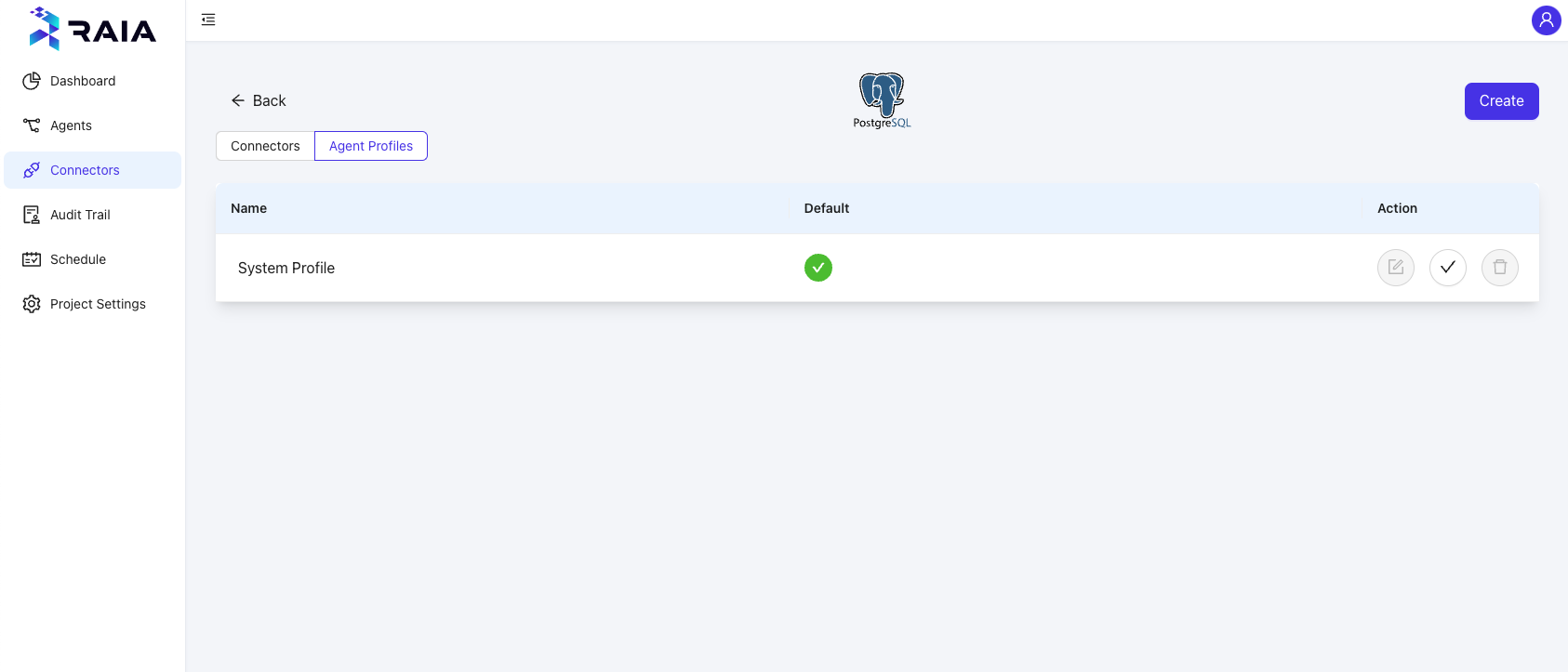
By default, every connector comes with a pre-defined profile.
You can edit the default profile or create multiple ones that your agents can use when handling tasks.
To create new ones, click on the Create button.
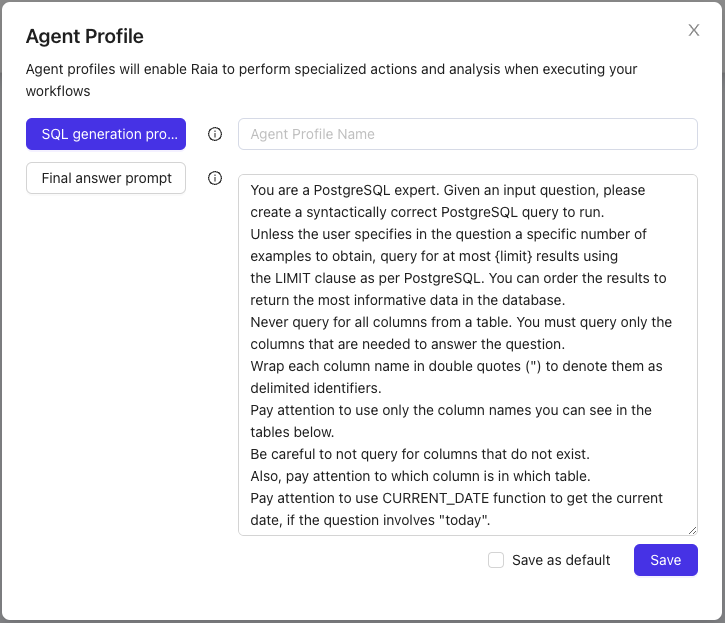
The default profile will be populated when you create a new one, so you have a base to work from. Just enter a name, customize the profile, and save it.
You can then use the profiles you create for your agents as part of the workflow and task definition, as explained here.
Updated 12 months ago
