Creating Agents
To start creating your agents, click on the Agents option on the Raia Dashboard
For every account, a Default agent is created, and you can use that agent to create and test workflows, but as you create and configure agents for specific use cases, it is recommended you create separate agents and organize their asks under their specific job functions
Once on the Agents page, click on the + sign and choose the Create new agent option
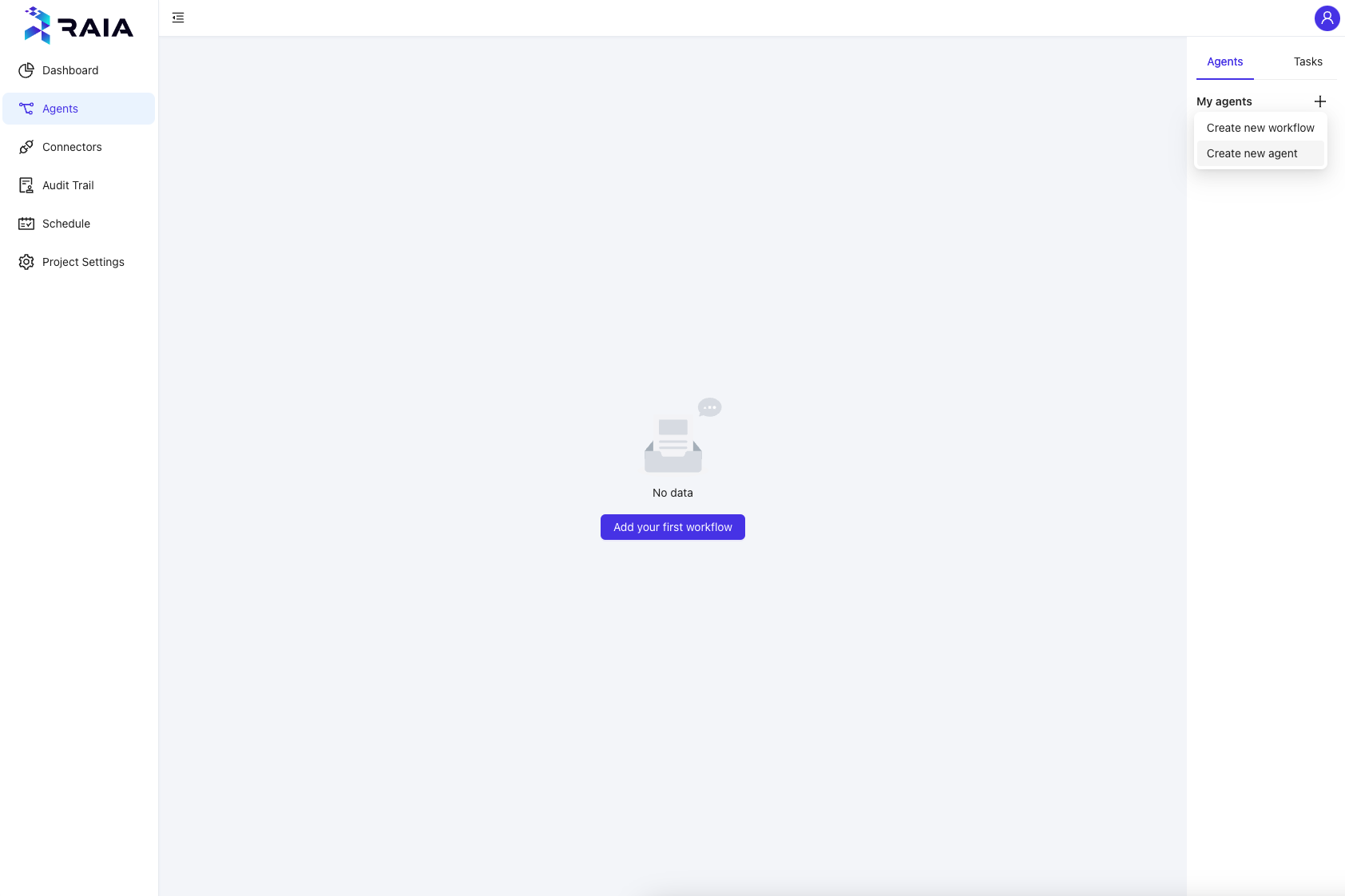
A new agent will be created, and you can rename the agent to represent its function based on your requirement
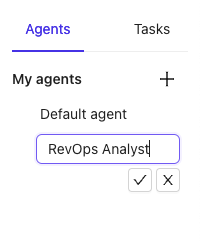
Updated about 1 year ago
