Understanding Your Data
Agent and WorkflowFor the steps described on this page, we assume you know how to create an agent and use workflows to teach your agent what to do. If not, you can use the following pages as references:
Data AccessBefore moving forward, make sure you have connected to the sample PostgreSQL database available here.
If you are not sure what type of analysis your agent can perform and actions to take when using underlying data, you can address it by building a simple workflow to expose this information back to you:
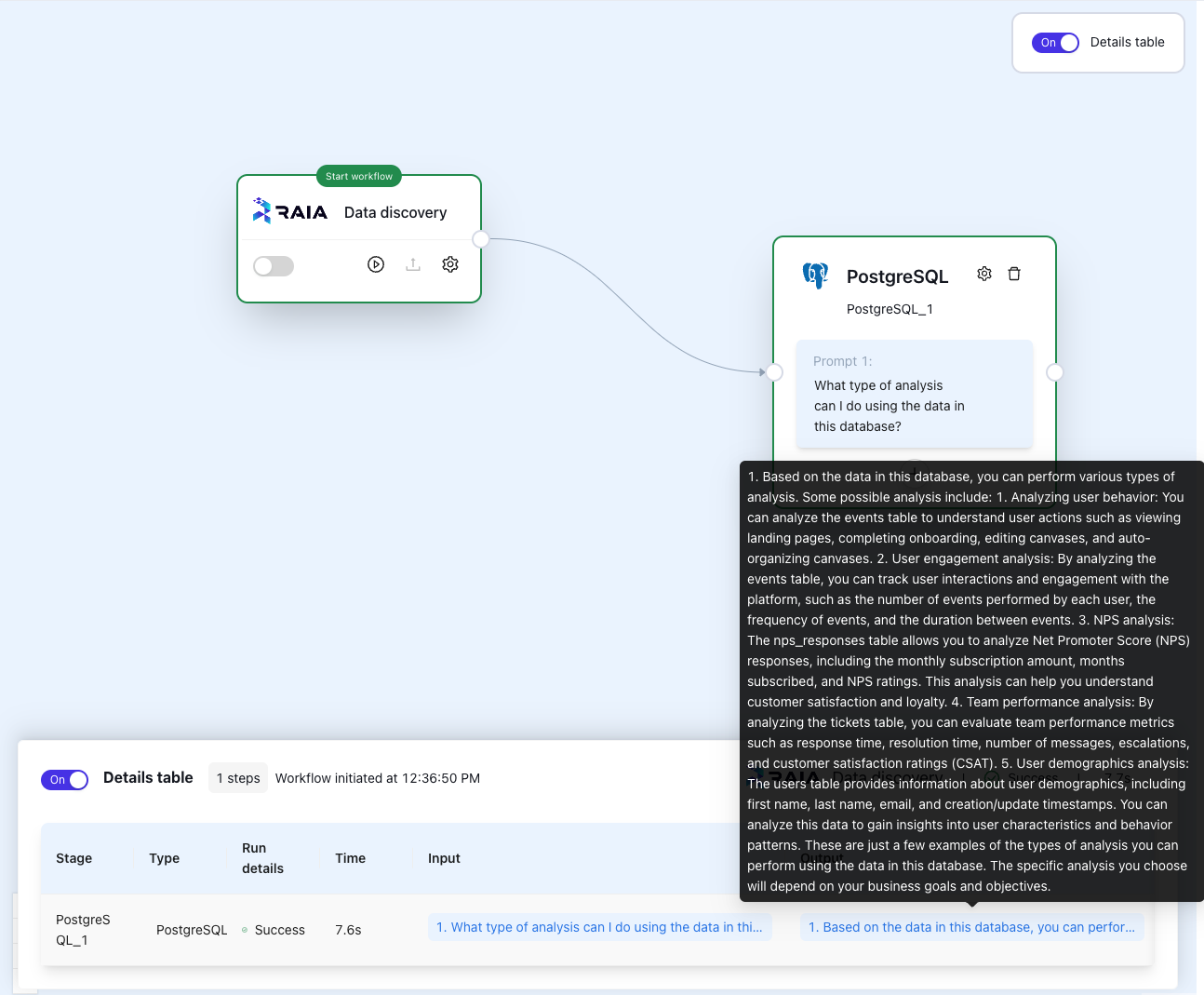
The steps you can use to create the workflow above are as follow:
- Create a new workflow
- Drag and drop a PostgreSQL task
- Connect the PostgreSQL task to the starting block
- Enter the following question in the PostgreSQL task: What type of analysis can I do using the data in this database?
For the question above, the agent returned the following possibilities:
- Analyze user behavior
- User engagement analysis
- NPS analysis
- Team performance analysis
- User demographic analysis
Starting from this point, you can now explore different use cases you can have your agent autonomously handle for you
Updated about 1 year ago
