Salesforce
To connect Raia to your Salesforce account, you will need to provide Raia with an API key.
These are the steps you can take to create an API Key:
- Login to your Salesforce account
- In the top right corner of the page, click on your username
- A drop-down menu will appear. Choose Settings
- Under My Personal Information, select Reset Security Token. The new security token will be emailed to you by Salesforce.
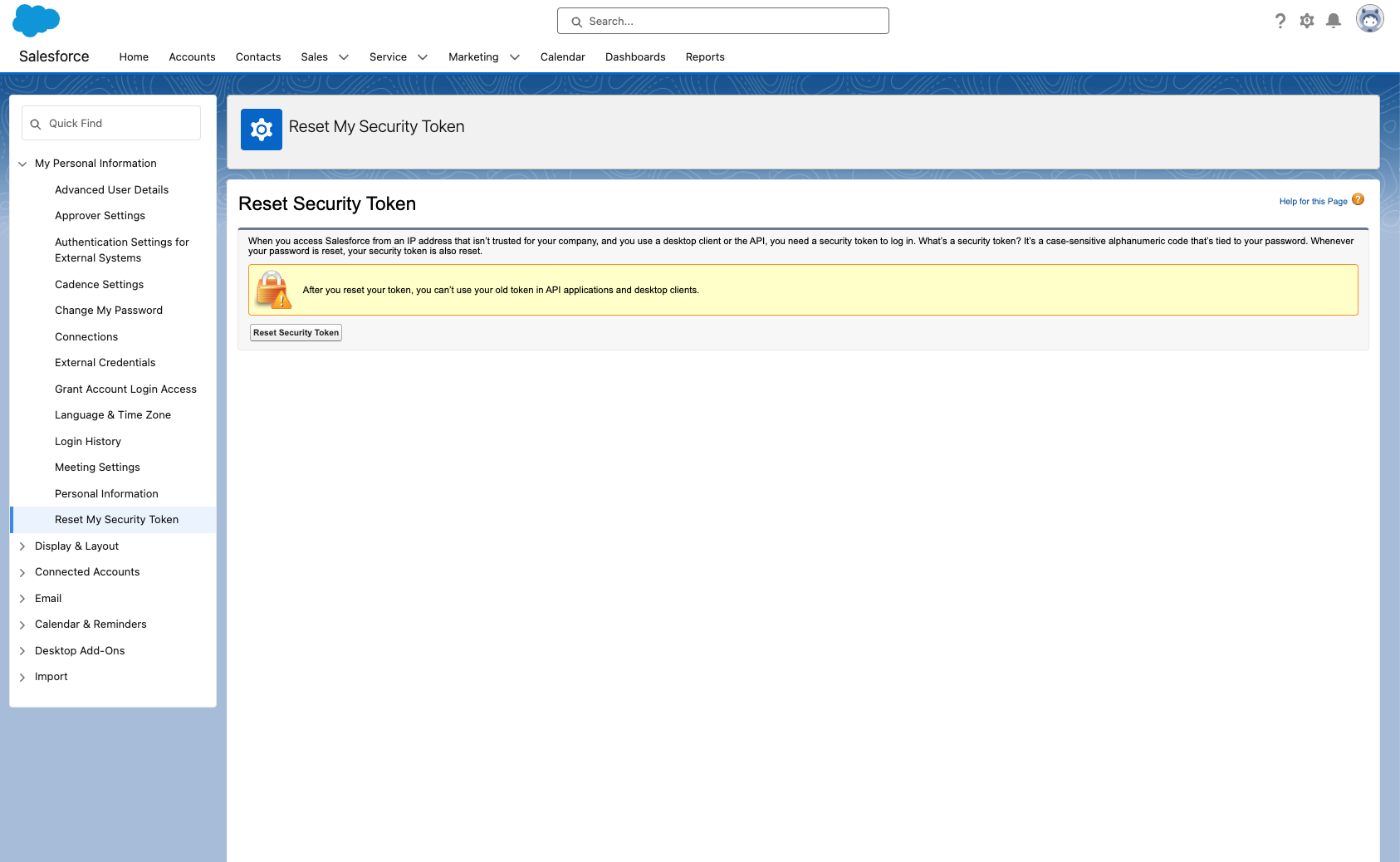
You can then use the security token email to you in conjunction with your user and password to connect your Raia account to Salesforce.
Updated about 1 year ago
