Feature Utilization Analysis
You have to have visibility on any newly launched features. You can't fly blind or “test on users.”
Fortunately, you can have an agent that can help you monitor and track feature utilization. By leveraging agents to help you handle this use case, you avoid challenges such as:
- Tight deadlines that make it impossible for you to implement a proper solution to understand, report, and act on user utilization at scale
- Dependency on data analysts for building dashboards
- Manually taking action on large datasets is impossible and not scalable
- Dependency on the engineering team to build and automate point-in-time solutions for you and your team
Data AccessBefore moving forward, make sure you have connected to the sample PostgreSQL database available here.
Feature utilization
You can have your agent monitor feature utilization and take specific actions based on your requirements. Here is an example we can use to start:
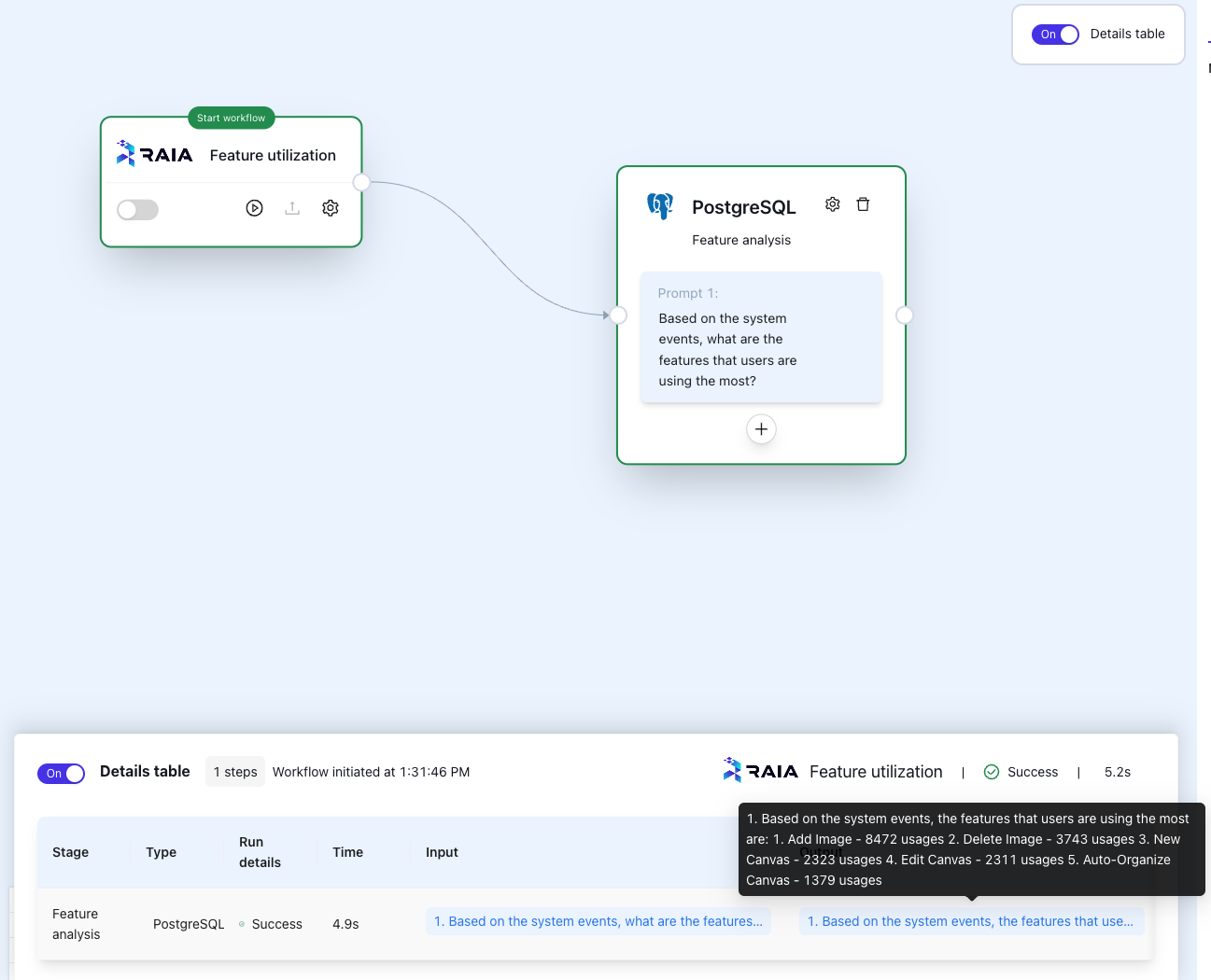
Based on this quick initial sample, we can identify the most used features. To build this example, you need to:
- Create a workflow
- Drag and drop a PostgreSQL task and connect it to the starting card
- Ask the question: "Based on the system events, what are the features that users are using the most?"
If you run the workflow, you will see the result as part of the output
Understand Your Users
Engaged Users
Now, let's build further and have our agent tell us who the main users of our features are, so we have visibility over who our key users (or customers) are:
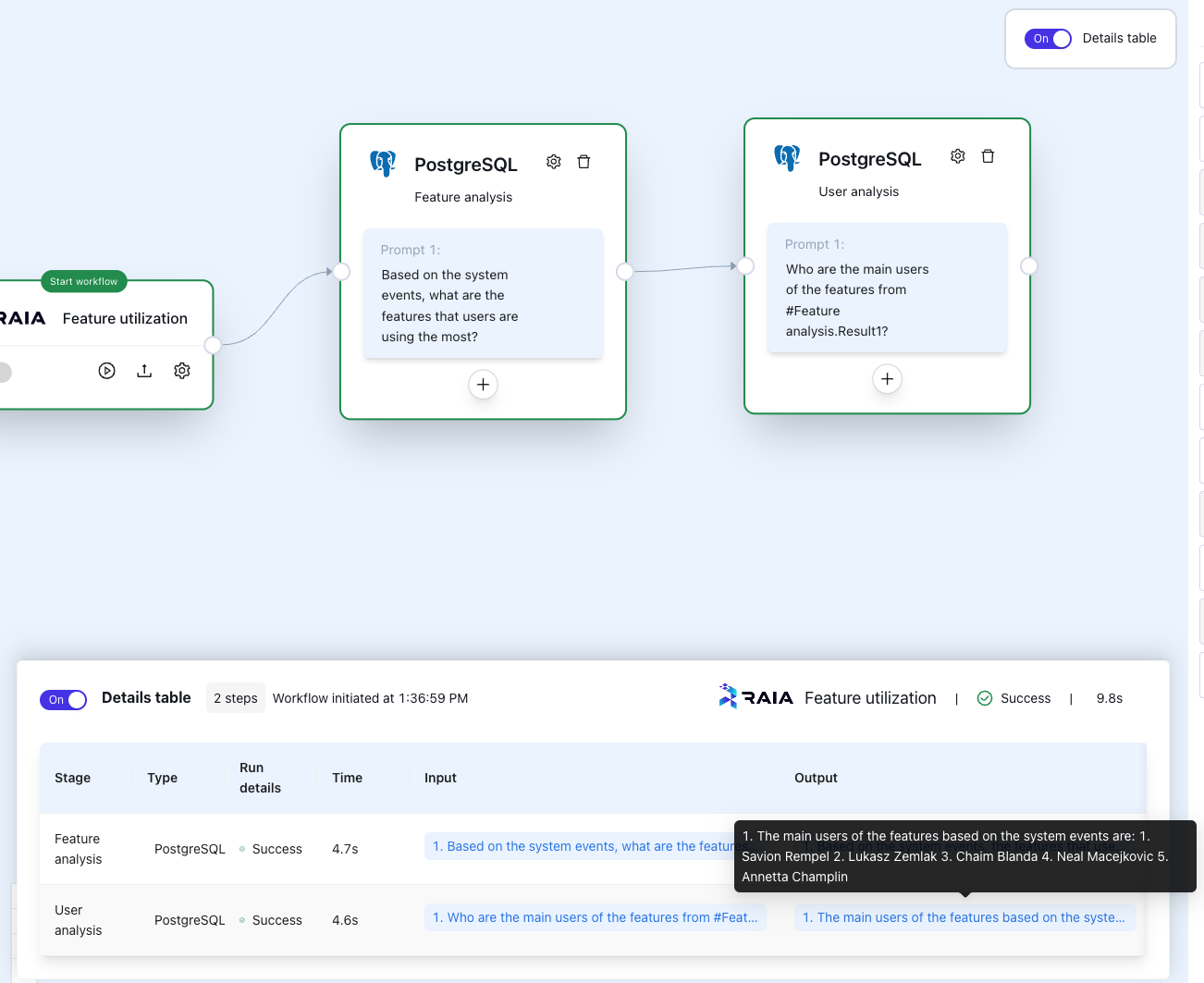
Your agent can immediately identify who your key users are.
Non-Engaged Users
Now, if we want to understand which users used less of our features, so we can target these users on marketing and sales initiatives, we can quickly adjust our workflow for our agent:
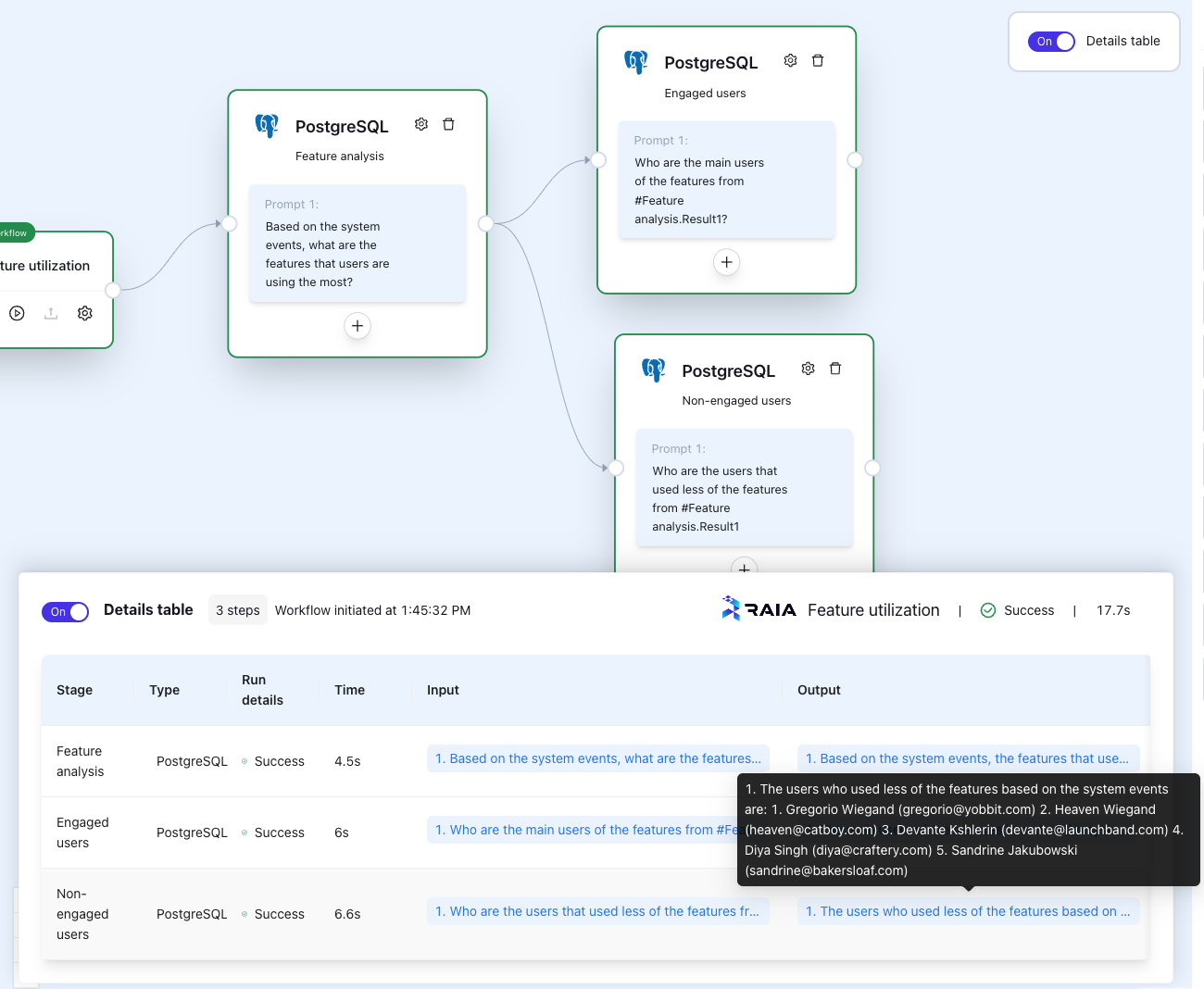
Analysis By Date
If you want your agent to identify feature usage using specific dates so you can measure performance, you can quickly do it by adding an additional task for your agent and asking a question such as:
- From #Feature analysis.Result1, how many users used the feature for the 4 weeks after launch? Give me a weekly breakdown
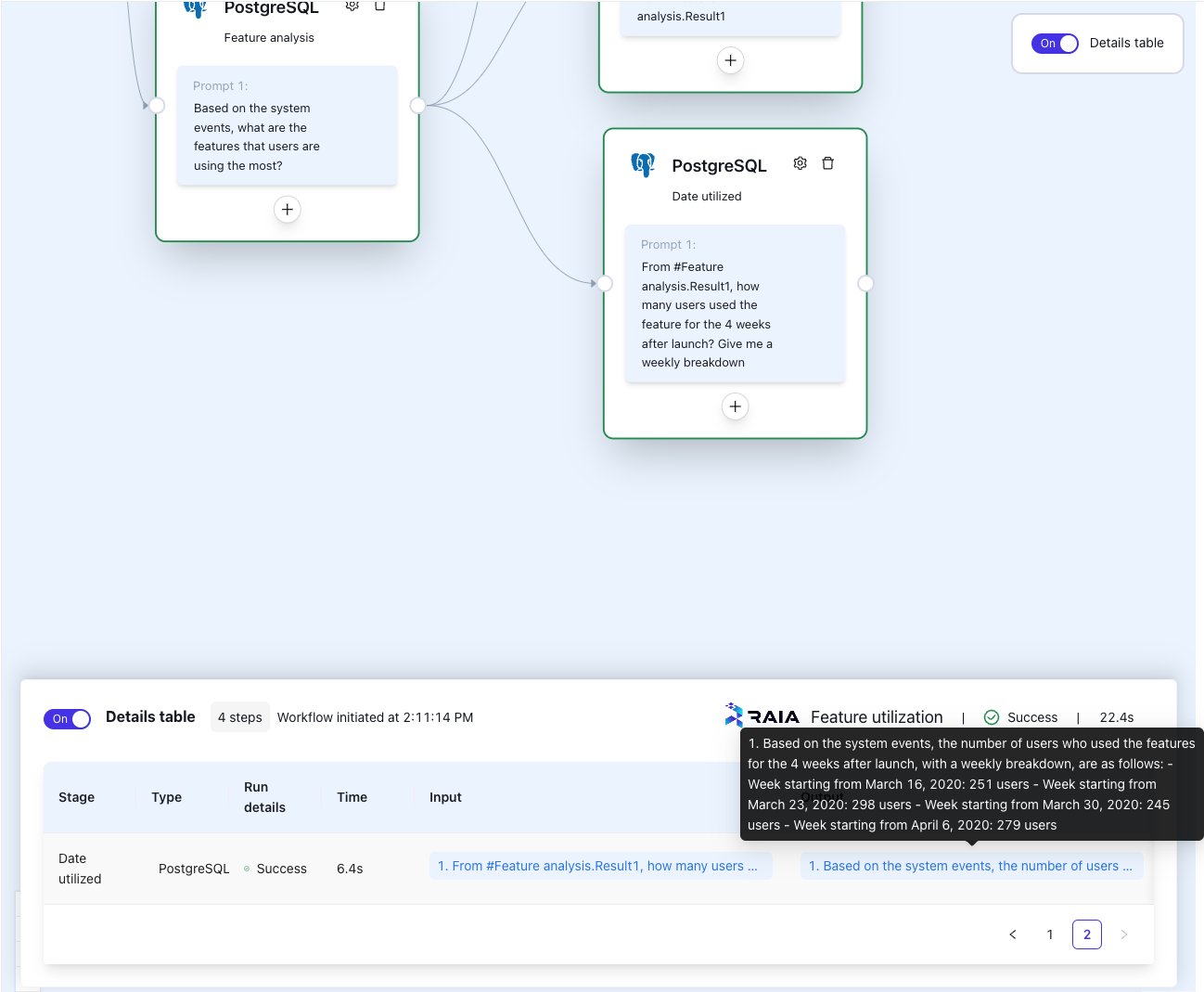
Take Action
Now that you understand your feature utilization after launch and have a clear understanding of who your users are let's have the agent take action.
Let's have our agent prepare a report highlighting all this information and send you a message on Slack. For that, you can add two new tasks to your agent:
- OpenAI: The agent will use the output from its previous tasks and put together a report to present to you or your team
- Slack: The agent will choose the recipient you choose to send the report
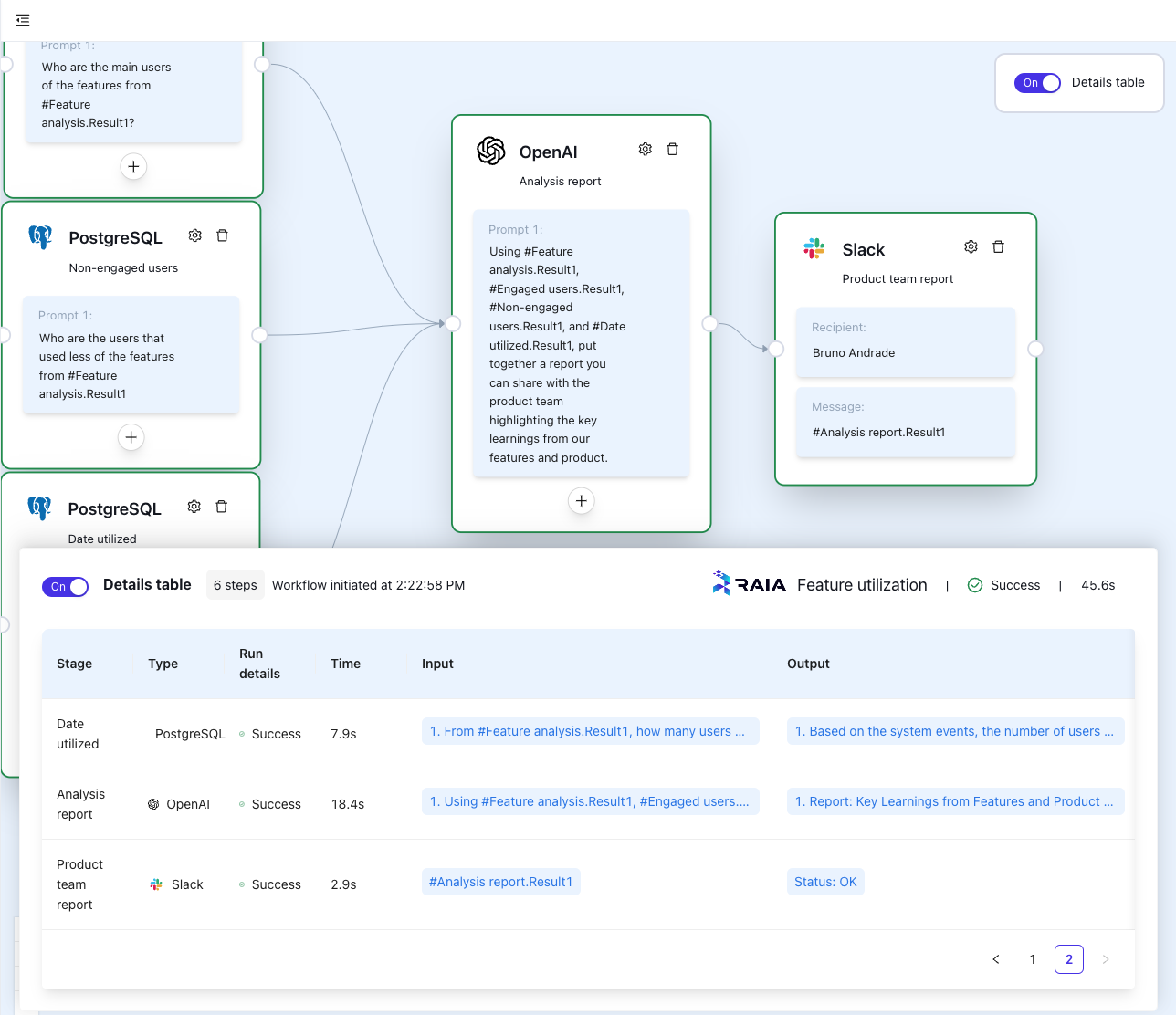
Here is the report the agent sent me after running through the complete workflow:
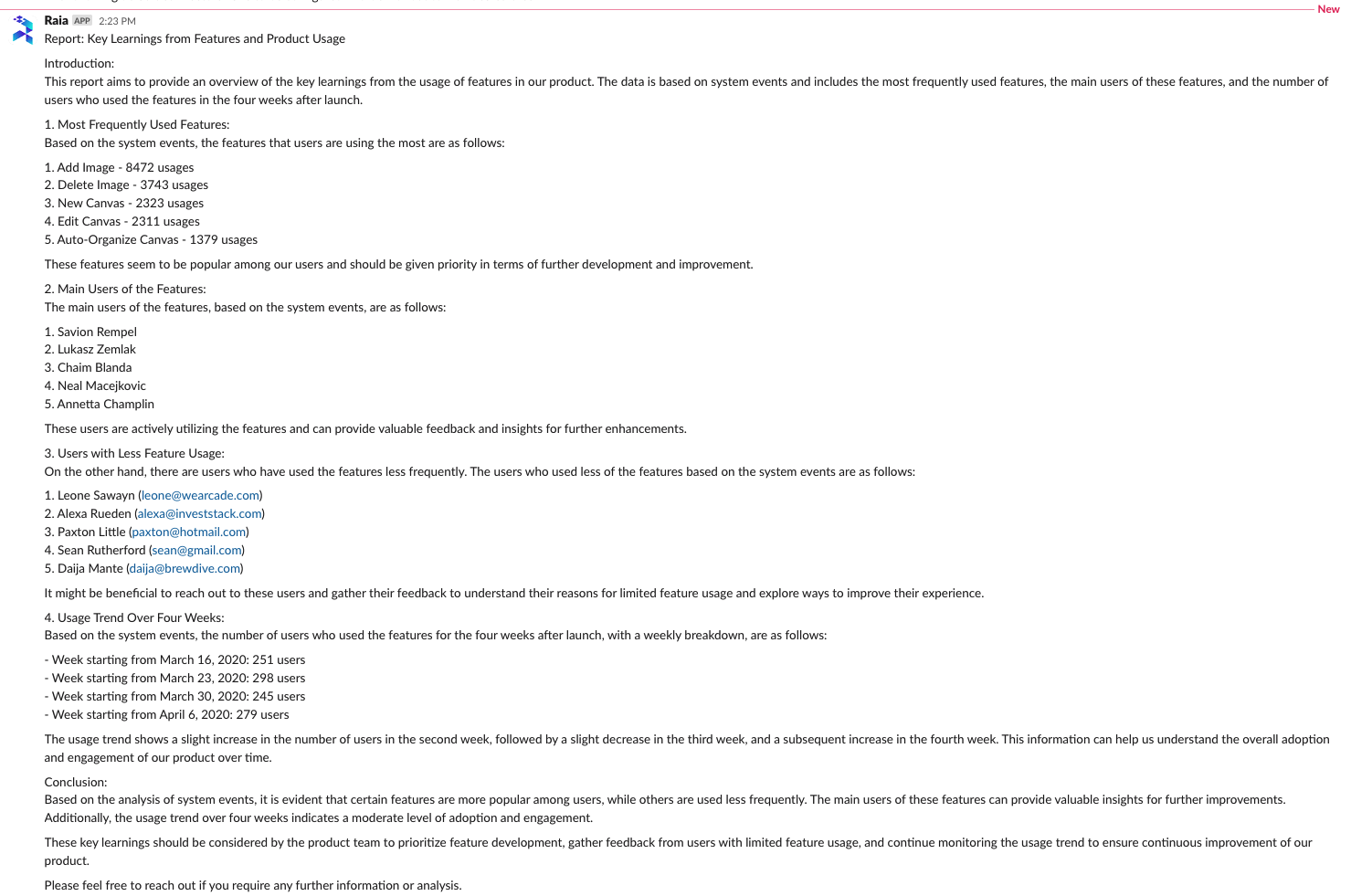
Running Autonomously
Now that you have validated that your agent has the complete set of tasks to perform when looking at feature analysis, you can have your agent run it autonomously.
Going back to the starting card of the workflow, you will see an engine icon. Click on it:
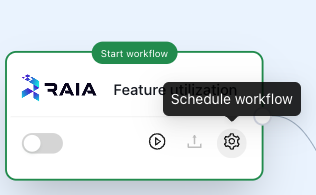
Here you can then set a detailed schedule for when your agent should be performing these activities
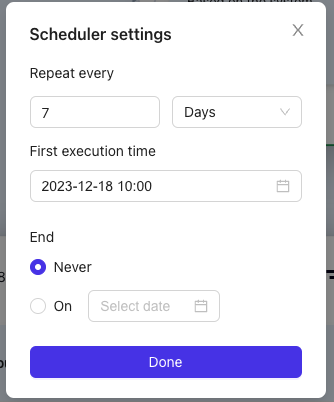
Once scheduled, save your workflow.
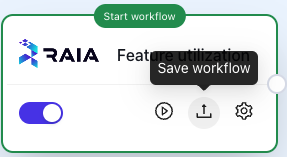
With the workflow saved, you can see your agent's execution of this and other workflows through the Schedule page on the Raia Dashboard
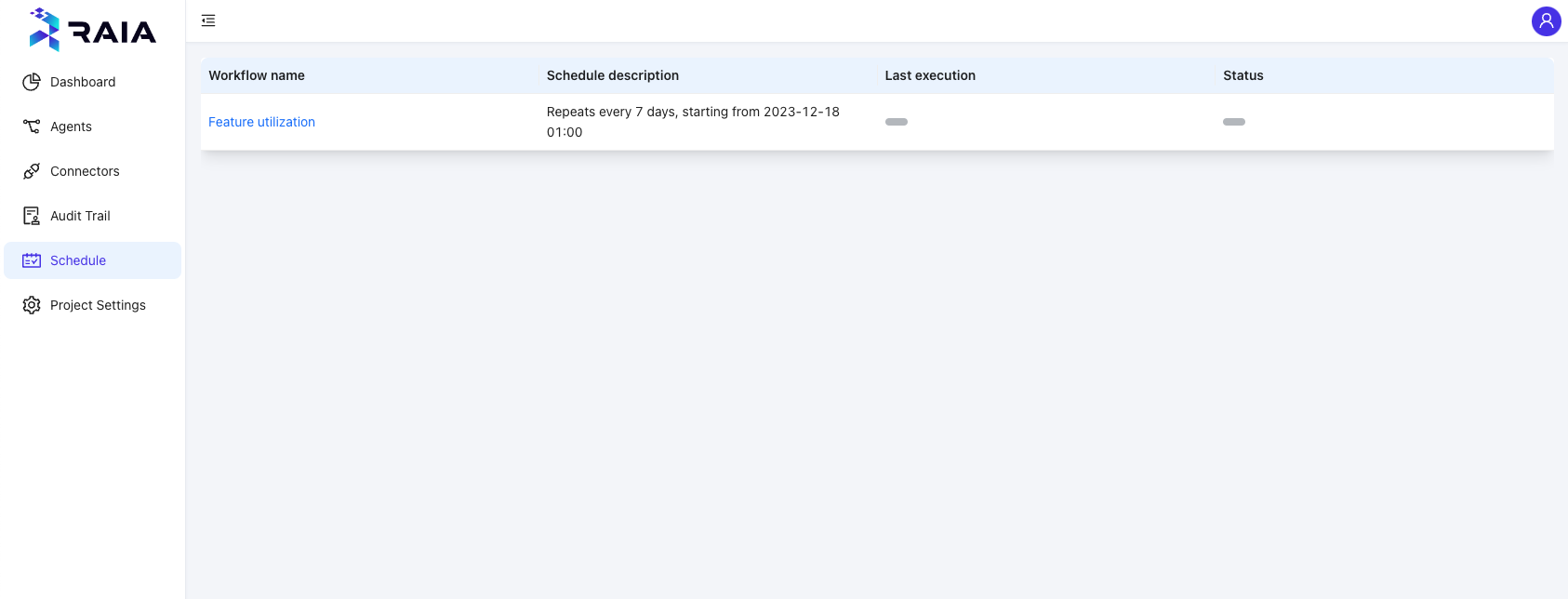
Updated about 1 year ago
