NPS Score Analysis
Do your customers love you? Or do they say bad things about your product to their friends? NPS (Net Promoter Score) answers that question.
To get NPS, ask customers one unchanging question. Then, compare the ratio of people who love you (9 - 10) vs people who actively dislike you (0 - 6).
Data AccessBefore moving forward, make sure you have connected to the sample PostgreSQL database available here
Monitoring your NPS
You can use your autonomous agent to monitor your NPS Score regularly and alert the team if the score drops beyond a certain point.
Calculating the Score
Here is an example:
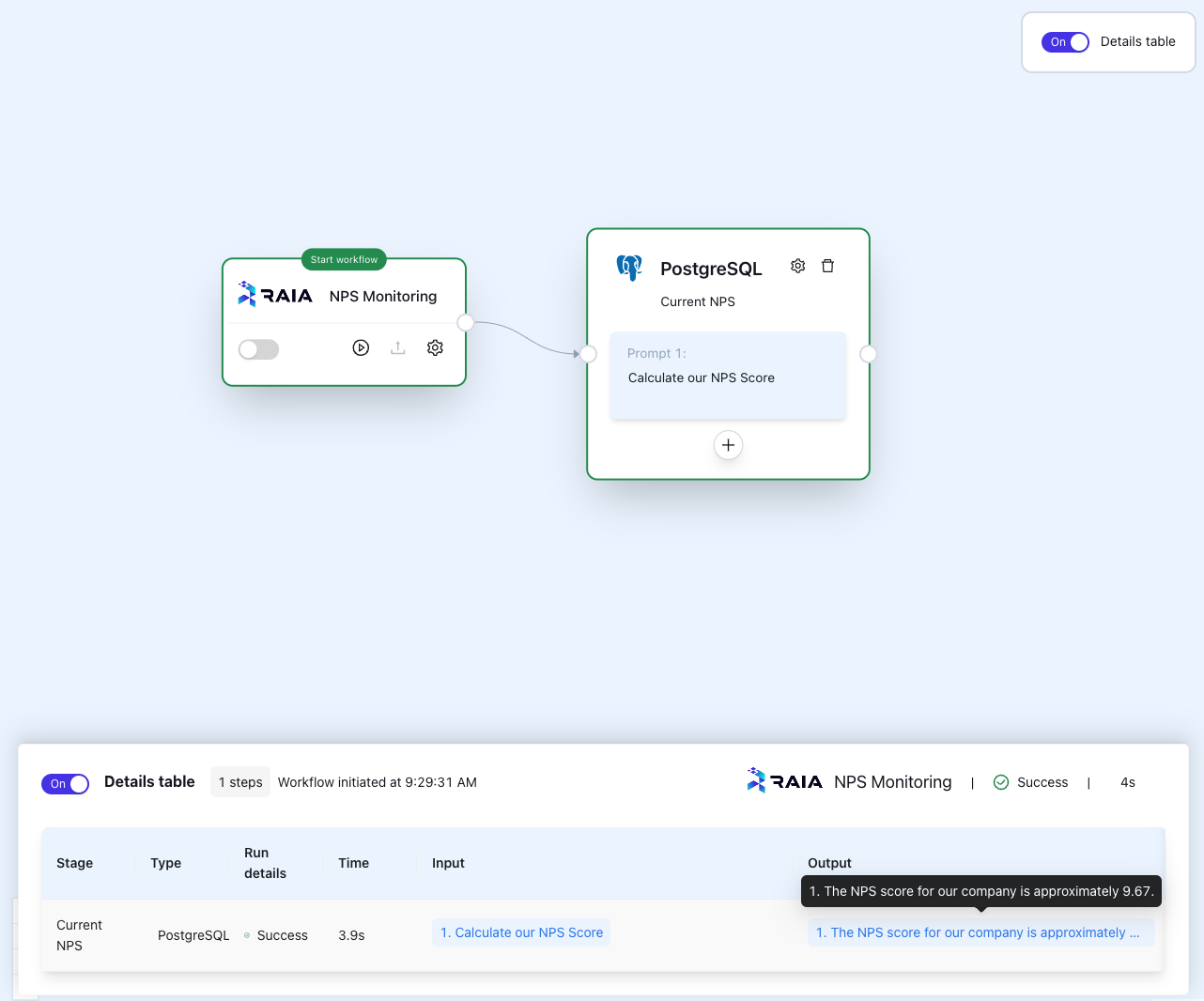
The workflow above will have your agent monitor your current NPS Score.
Detractor Impact Analysis
Now, let's add more instructions so our agent can give us a breakdown of responses. I also want my agent to:
- Give me the total number of responses and highlight the number of responses below 9
- Give me the average subscription time of the responses marked as detractors
- Give me the average subscription amount of responses marked as detractors
Here is an example of what it would look like:
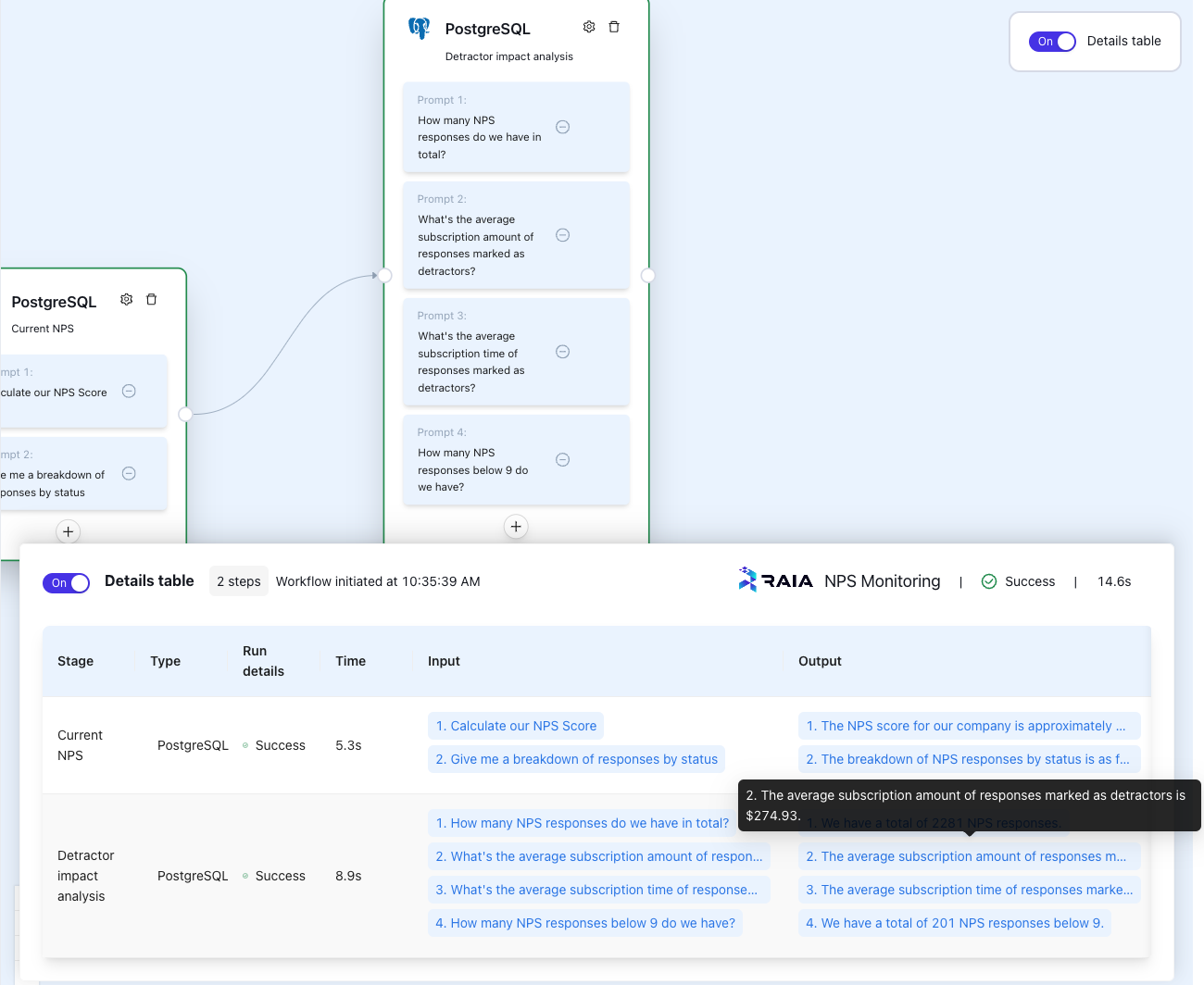
Taking Action
Now that your agent understands your current score and can review the impact of detractor responses, we'd ask the agent to act.
Good Score
We can have our agent chat with you to keep you in the loop that your company's NPS is still good:
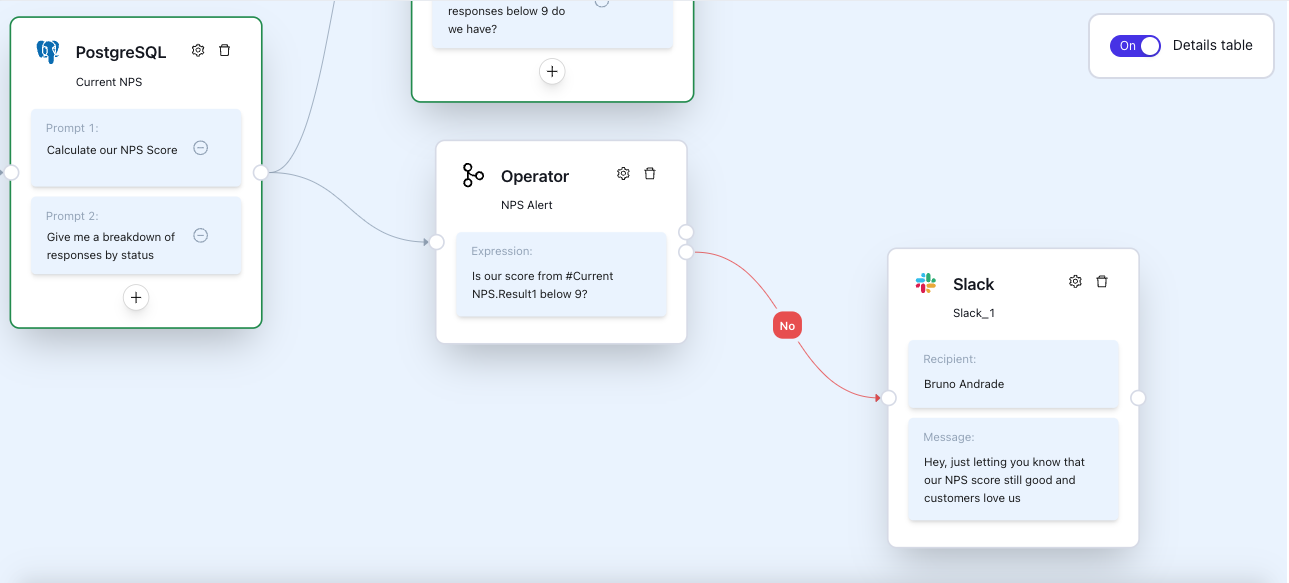
Score Drop
Because our agent has all the context on:
- Number of responses
- Number of detractor responses
- Account age for detractors
- Potential revenue impact if detractors cancel their accounts
- Score change over time
We can have our agent build a detailed report and alert the Customer Success team in case our score drops below 9
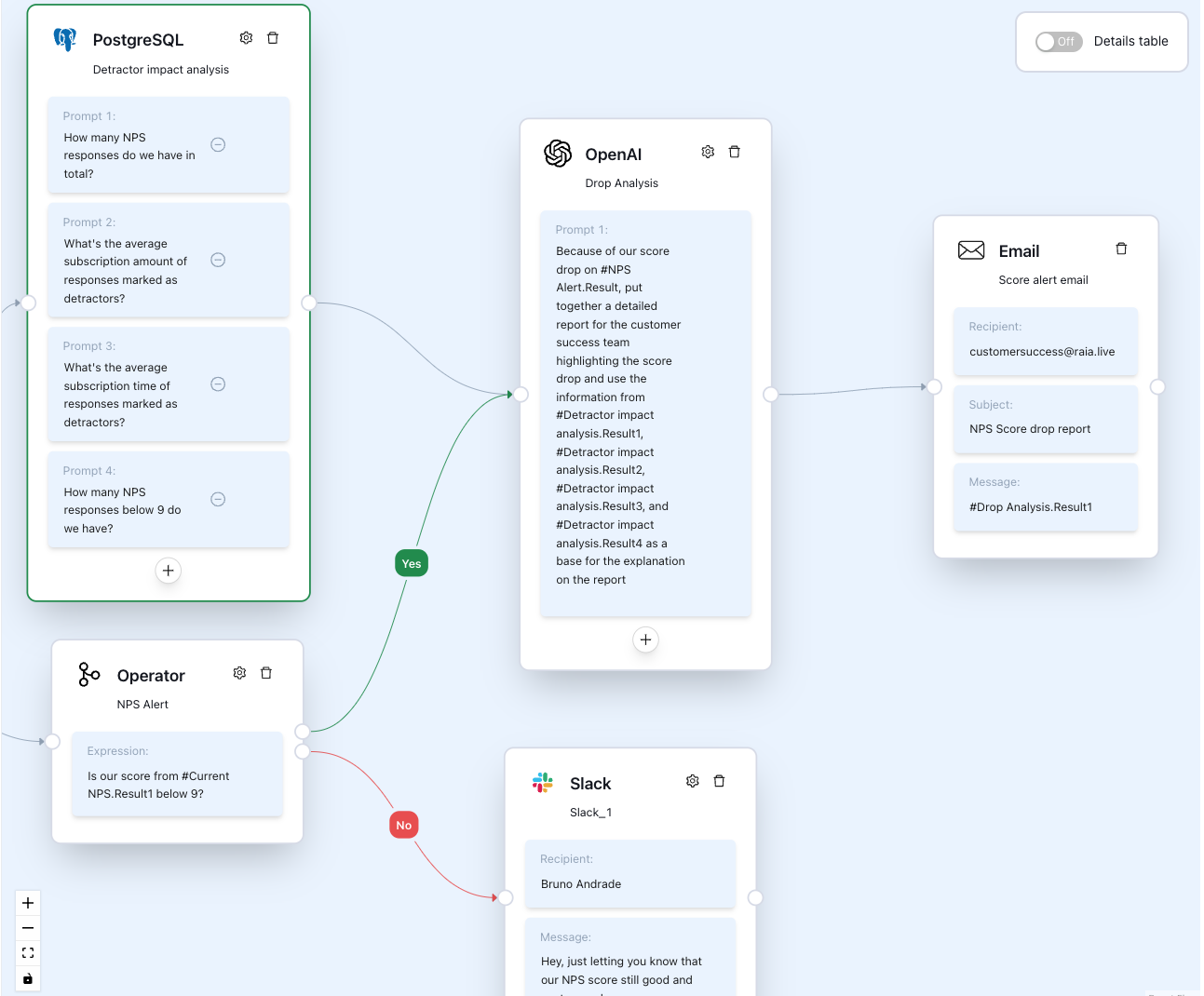
Now that your agent understands how your NPS score should be tracked and what actions it should take based on your requirements, you can have your agent run this autonomously by letting it know how often you want your agent to run through this process.
You can find detailed information on scheduling agent actions here.
Updated 12 months ago
